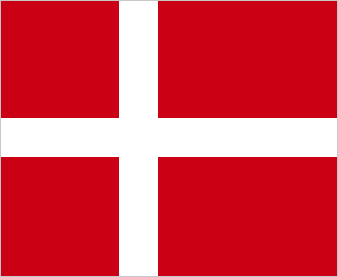LiveConnect Exchange Synchronization
LiveConnect Exchange Synchronization
If Exchange synchronizes appointments with the organizers name instead of the real subject, it probably has something to do with the settings/properties of the resource account. This often happens when using a service account to access appointments in resources.
To show the real subject, follow this guide
The following guide will use meetingroom1@company.com as example
1. Make sure you have the rights to modify these permissions
2. Start PowerShell
3. Execute the following commands
a. Set-ExecutionPolicy RemoteSigned
i. Press Y followed by Enter to the question
b. $UserCredential = Get-Credential
i. Enter your credentials
c. $Session = New-PSSession -ConfigurationName Microsoft.Exchange -ConnectionUri https://outlook.office365.com/powershell-liveid/ -Credential $UserCredential -Authentication Basic -AllowRedirection
d. Import-PSSession $Session
e. To display the calendar rules, enter Get-CalendarProcessing -Identity "meetingroom1@company.com" | fl
f. Set-CalendarProcessing -Identity "meetingroom1@company.com" -DeleteComments $false
g. Set-CalendarProcessing -Identity "meetingroom1@company.com" -AddOrganizerToSubject $false
h. Set-CalendarProcessing -Identity "meetingroom1@company.com" -DeleteSubject $false
i. Set-CalendarProcessing -Identity "meetingroom1@company.com" -RemovePrivateProperty $false
j. Again, enter Get-CalendarProcessing -Identity "meetingroom1@company.com" | fl
i. The processing rules “DeleteComments”, “AddOrganizerToSubject”, “DeleteSubject” and “RemotePrivateProperty” should be false
k. Exit