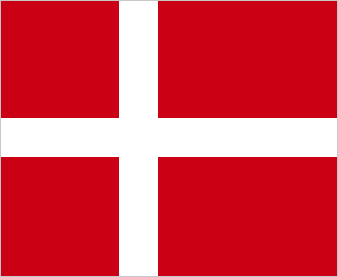Concepts And Definitions
Concepts And Definitions
To get the most out of your screen resolution, it is handy to have knowledge of some basic concepts. Below you can see a description of some concepts used in connection with LiveConnect CDS:
Digital displaysystem/Instore TV/Indoor TV:
Designation of display systems that runs media and messages from a playlist, and have no opportunity for interactive user input. The screens are often managed and updated centrally through. Internet, and is typically used in shops, malls, corporate receptions, and other places where they are needed for screen-based information or advertising.
Info Kiosk / Interactive Display:
Name of display systems where the user can actively influence the display of the media over. for example. touch screen, mouse or other input. Typically, information kiosk systems for customer service, product information and product presentation.
Media / Messages / Spots:
Designation of messages can be created in a playlist. A media can consist of one or more types of files depending on which media type is selected. Examples of media are Dynamic sign Video / Audio, or Image Slideshow.
Files:
Designation of the physical data files a medium may consist of. Examples of files: Video (WMV, Mpeg), Images (JPG, GIF, PNG) or Flash (SWF).
Content Channel:
Designation of all the information a player PC need to be able to run screen show. A content channel consists a number of playlists, media, and files, and schedule laginformation and display on / off times. A content channel can be assigned one or more player PCs. Can not display more content channels on screen at a time.
Playlist:
Designation for a list of media which run in consecutive order. The playlists created in content channels and can run in full screen or in a small layer of the screen.
Unit / Client / Player PC:
Designation for PC with LiveConnect CDS Media Player software installed, and used to control the screens.
Hardware:
Designation of the physical devices - PCs, monitors, cables, etc.. - Used to run the show video. The hardware is a very important part of screen resolution and must be specified based on the desired quality and prices.
Video:
Designation of media / files containing moving images. LiveConnect CDS can run video files in the following formats: Windows Media Video (WMV) and MPEG (1, 2).
Sound:
Designation of media / files containing only audio. LiveConnect CDS can run audio files in the following formats: Windows Media Audio (WMA), MP3 or Wave (WAV).
Flash:
Designation of a special type of animation media produced by Adobe Flash. Flash is typically used in connection with live graphical presentations on websites, but is also incredibly useful for developing messages for digital display systems. Flash is extremely dynamic and easy to work with and such. integrate with external content.
External content:
Designation of content provided by external systems such as. news (RSS), intranets or websites. External content are typically supplied in the formats RSS, XML or database extracts.
LiveConnect CDS may default read RSS feeds, but can be expanded as needed to support specific XML feeds and database extraction.
LiveConnect CDS Media Player software:
LiveConnect CDS Media Player is the software installed to play PC and executes screen show.
LiveConnectClientMonitor:
Live Connect Client Monitor is a service that automatically gets installed on your computer when you install LiveConnect CDS Media Player software. The monitor's job is to ensure that it is constantly running properly and to handle and report any error on the system.
LiveConnectRemoteConnect:
Live Connect Remote Connect is a service that automatically gets installed on your computer when you install LiveConnect CDS. Remote Connect is a simple remote desktop program for troubleshooting can be activated and used for troubleshooting.