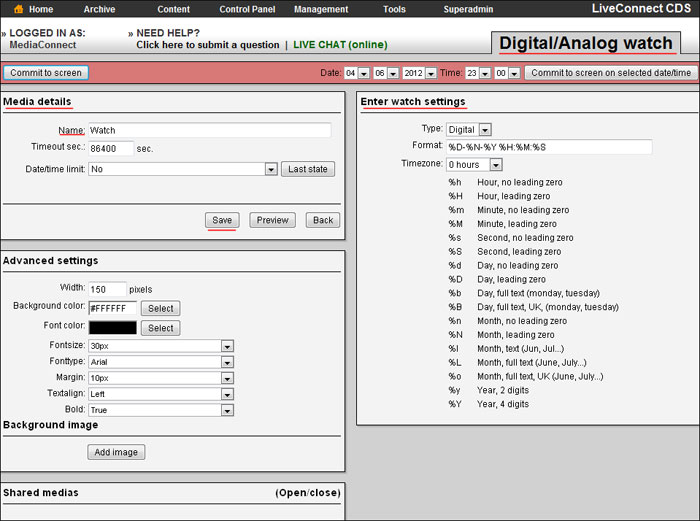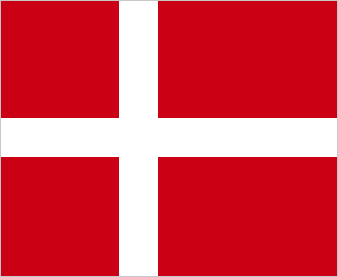Digital / Analog Clock
Digital / Analog Clock
Here you can choose to insert a digital or analog clock on your screen resolution.
To do the following:
- Select the content channel you want.
- Select the playlist you want the clock to appear in.
- Select "Add Media".
- Under "Advanced Media Types", select "Digital / Analog Clock."
- Under "Key Settings" select the "Type" and the clock must be digital or analog.
- Under "Format", select how the hours, minutes, seconds, etc.. to appear. (See. List of page).
- Press "Save".