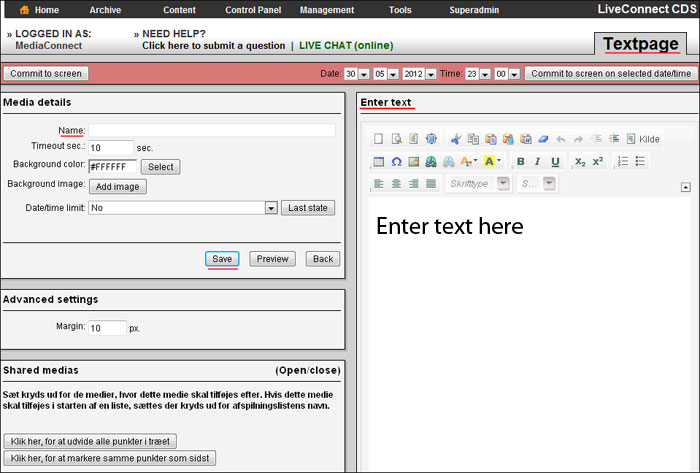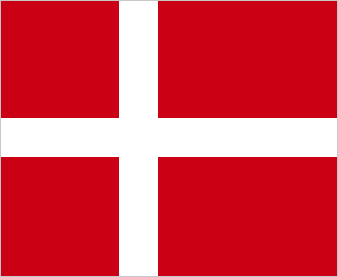Page of Text
Page of Text
To create a page of text, do the following:
- Select the playlist you want to create the media in.
- Click "Add Media" at the top of the main window.
- Select "Text Page" and press "Select".
- Enter a name to the media in the "Name".
- In the box "EnterText" can enter the desired text.
- Press "Save".