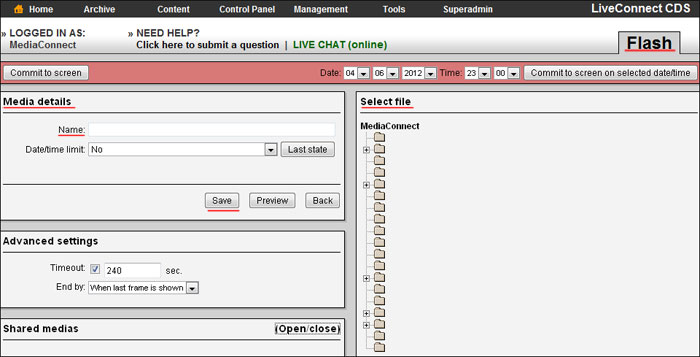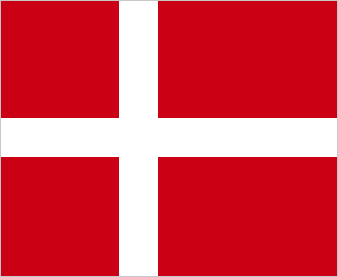Flash
Flash
Flash is a very flexible and useful format for video communications, which makes it possible to design beautiful animated signs. Flash differs from the video by being more dynamic format that is both easy to edit and retrieve data from external sources. LiveConnect CDS can run flash files of type Shockwave (SWF).
NB.: All flash files (SWF) to upload the file archive BEFORE they can be used in a playlist!
To create a flash media into your playlist, do the following:
- Select the playlist you want to create the media in.
- Click "Add Media" at the top of the main window.
- Mark "Flash" and click "Select".
- Enter a name to the media in the "Name".
- Select which flashfil to play in the "Content".
- Click "Save".
The media will now be created in the playlist.