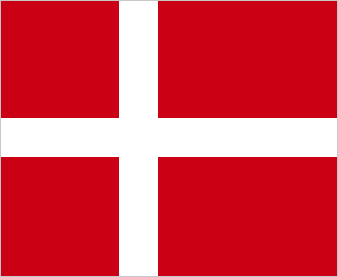Technical Specification
Technical Specification
1. Services:
When you install LiveConnect CDS Media Player on a PC, install the same time two services:
- LiveConnectRemoteConnect: Simple Remote Desktop application for debugging.
- LiveConnectClientMonitor: Monitoring program which ensures that Media Player does not run and function as it should. Also contains functions for disaster recovery client software by mistake.
The installed services can be removed by running the following in a dos-promt:
- "sc delete LiveConnectRemoteConnect" and "sc delete LiveConnectClientMonitor"
NB.: Be aware that removing these services from your computer, it can affect the operational stability of the software.
2. Communication between server and Media Player client:
LiveConnect CDS communicates with the server (host: server.liveconnect.dk) on port 443 (SSL) tcp / ip, so there must be open in firewalls for LiveConnect.exe, LiveConnectRemoteConnect.exe and LiveConnectClientMonitor.exe of communication on port 443.