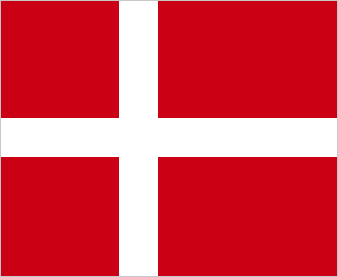Standard templates
Dynamic signs
| Standardtemplates: |
|
 |
Standard title and text With this template, you can create a headline and underneath you can type your desired text.You can also insert a large background image, either from standard images, or even upload an optional photo. If you want to create effects on this template, it is important that you are aware that the image you choose should be a minimum of 2000 x 1056 px, otherwise they will be too small. |
 |
Standard header and 2 columns text With this template, you can insert a large background image, either from standard images, or even upload an optional photo. (Image size minimum 1366 x 768 px). The template is divided into a header and 2 columns, which you can type your text. If you want to create effects on this template, it is important that you pay attention to the image that you choose should be a minimum of 2000 x 1056 px, otherwise they will be too small. |
 |
Standard Product Display With this template, you can insert a background image í left side of the screen, either from standard images, or even upload an optional photo. (Image size minimum 1366 x 768 px). On the right side you can insert a header and 2 different product texts. Please note that the box on the left side is reserved for an image, and therefore can not paste text, although not insert an image. |
 |
Exclusive - Box to Right With this template, you can insert a background image on the left side of the screen, either from standard images, or even upload an optional photo. On the right side you can insert a title and text. At the bottom of the screen, you can insert a small image, this can be for example a logo. Please note that the box in the lower right corner are reserved for a picture, and therefore can not paste text, although not insert an image. The color of the background can be customized. (Image size minimum 915 x 770 px). If you want to create effects on this template, it is important that you pay attention to the image that you choose should be a minimum of 2200 x 1070 px., |
 |
Exclusive - Box on the left side With this template, you can insert a background image on the right side of the screen, either from standard images, or even upload an optional photo. On the left side you can insert a title and text. At the bottom of the screen, you can insert a small image, this can be for example a logo. Please note that the box in the lower left corner are reserved for a picture, and therefore can not paste text, although not insert an image. The color of the background can be customized. (Image size minimum 915 x 770 px). If you want to create effects on this template, it is important that you pay attention to the image that you choose should be a minimum of 2200 x 1070 px., Otherwise they will be too small. |
 |
Exclusive - Box at the bottom With this template, you can insert a large image at the top, there is a box at the bottom that you can change color according to their needs, and you can insert a small image on the right side of invited. Please note that the box in the lower right corner are reserved for a picture, and therefore can not paste text, although not insert an image. Image size minimum 1368 x 515 px. If you want to create effects on this template, it is important that you pay attention to the image that you choose should be a minimum of 1600 x 768 px., Otherwise they will be too small. |
 |
Exclusive - Big box on the left side
With this template, you can insert a picture on the right side (Image size minimum 458 x 770 px.), And write your desired text in the big box. The color of the box's background can be customized.
You can also insert a small image in the left bottom corner. It may be, for example a logo. Remember to be aware that the box in the lower right corner are reserved for a picture, and therefore can not paste text, although not insert an image. |
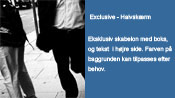 |
Exclusive - Half screen Right With this template, you can insert a picture into the left side of the screen, either from standard images, or you can even upload an optional image (Image size minimum 458 x 770 px.), And write your desired text in the big box. The color of the box's background can be customized. If you want to create effects on this template, it is important that you pay attention to the image that you choose should be a minimum of 1600 x 768 px., Otherwise they will be too small. |
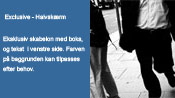 |
Exclusive - Half screen Left With this template, you can insert a picture on the right side of the screen, either from standard images, or you can even upload an optional image (Image size minimum 683 x 768 px.), And write your desired heading and text in the big box. The color of the box can be adjusted as needed. Be aware that the right side of the screen is reserved for a picture, and therefore can not paste text, although not insert an image. |
| Standard Templates with transparent text box (1366 x 768 px.): | |
 |
Transparent - Box on the left side With this template, you can insert a picture on the right side of the screen, either from standard images, or you can even upload an optional photo, and write your desired heading and text in the transparent box on the left side. Box color and background color can be customized to the desired color. If you want to create effects on this template, it is important that you pay attention to the image that you choose must be at least 2200px x 1056 px. otherwise they will be too small. |
 |
Transparent - Large box on the left side With this template, you can insert a picture on the right side of the screen, either from standard images, or you can even upload an optional image (Image size minimum 1366 x 768 px.), And write your desired heading and text in the transparent box on the left page. Box color and background color can be customized to the desired color. If you want to create effects on this template, it is important that you pay attention to the image that you choose must be at least 2200px x 1056 px. otherwise they will be too small. |
 |
Transparent - Large box on the right side With this template, you can insert a picture into the left side of the screen, either from standard images, or you can even upload an optional image (Image size minimum 1366 x 768 px.), And write your desired heading and text in the transparent box on the right page. Box color and background color can be customized to the desired color. If you want to create effects on this template, it is important that you pay attention to the image that you choose should be minimum 2200px x 1070px. |
 |
Transparent - Box at the bottom With this template, you can insert a large image on the screen, either from standard images, or you can even upload an optional image (Image size minimum 1366 x 768 px.), And write your desired heading and text in the transparent box at the bottom. Box color and background color can be customized to the desired color. Exclusive template with transparent boxes and text at the bottom. The color of the background can be customized. If you want to create effects on this template, it is important that you pay attention to the image that you choose should be minimum 2200px x 1070px. |
 |
Transparent - Box to Right With this template, you can insert a large image on the screen, either from standard images, or you can even upload an optional image (Image size minimum 1366 x 768 px.), And write your desired heading and text in the transparent box on the right side. Box color and background color can be customized to the desired color. If you want to create effects on this template, it is important that you pay attention to the image that you choose should be minimum 2200px x 1070px. |
| Standardtemplates: | |
 |
Exclusive - Box in the middle With this template, you can insert a large image on the screen, either from standard images, or you can even upload an optional image (Image size minimum 1366 x 768 px.), And write your desired title, subtitle and text in the colored box which is located in the middle of the screen. The color of the background can be customized. If you want to create effects on this template, it is important that you pay attention to the image that you choose should be minimum 2200px x 1070px. |
 |
Exclusive - big box in the middle of the screen With this template, you can insert a large image on the screen, either from standard images, or you can even upload an optional image (Image size minimum 1366 x 768 px.), And write your desired title, subtitle and text in the large colored box as is located in the middle of the screen. The color of the background can be customized. If you want to create effects on this template, it is important that you pay attention to the image that you choose should be minimum 2200px x 1070px. |
 |
Exclusive - Text box on the right side With this template, you can insert a large image on the screen, either from standard images, or you can even upload an optional image (Image size minimum 1366 x 768 px.), And write your desired heading and text in the colored box on the right side. Box color and background color can be customized to the desired color. If you want to create effects on this template, it is important that you pay attention to the image that you choose should be minimum 2200px x 1070px. |
 |
Exclusive - Text box on the left side With this template, you can insert a large image on the screen, either from standard images, or you can even upload an optional image (Image size minimum 1366 x 768 px.), And write your desired heading and text in the colored box on the left side. Box color and background color can be customized to the desired color. If you want to create effects on this template, it is important that you pay attention to the image that you choose should be minimum 2200px x 1070px. |
 |
Exclusive - narrow box at the bottom With this template, you can insert a large image on the screen, either from standard images, or you can even upload an optional image (Image size minimum 1366 x 768 px.), And write your desired title in the colored box at the bottom. Please note that there is only room for a headline in this template. |
 |
FLV Video Player |
| Old Templates: | |
 |
Wave - Info Template with text With this template, you can insert a large picture on the left side, either from standard images, or you can even upload an optional photo, and a large text box on the right side where you can write your desired heading and text in the box on the right side. (Image size minimum 520 x 770 px., Format: Widescreen). |
 |
Wave - Info Template with bullets With this template, you can insert a picture on the left side, either from standard images, or you can even upload an optional photo and a headline and bullet points with 6 lines on the right side. Format: Widescreen. Image size at least 520x770 px. |
 |
Business - Large image with text With this template, you can insert a picture in full screen, moving to the left, and insert a header and text that enters the right side of the screen. Format: Widescreen. Image size minimum 1366 x 768 px. |
 |
Business - Big picture with bulleted list With this template, you can insert an image in full screen moving to the left. You can also insert a header, and 6 points coming from the right side.
|
 |
Smart - image with text and scrolling text With this template, you can insert a picture in full screen, which moves to the left. You can also insert a title, a text and a scrolling text that will come in from the right side. Format: Widescreen. Image size minimum 1366 x 768 px. |
 |
Smart - image with text and scrolling text With this template, you can insert a picture in full screen, which moves to the left. You can also insert a title and text and a scrolling text that will come in from the right side. Format: Widescreen. Image size minimum 1366 x 768 px. |
 |
Beautiful template with photo With this template, you can insert a picture in full screen, as background that moves to the left, 3 lines of text in the middle of the picture. It is possible to get the background image to zoom or slide in from the sides or top / bottom. Format: Widescreen. Image size minimum 1366 x 768 px. |
| StandardTemplates (1920 x 1080 px.): | |
 |
Standard title and text With this template, you can insert a large background image either from standard images or even upload a selected free image. Image size minimum 1920x1080 px. You can also insert a header and a text. |
 |
Standard header and 2 columns text With this template, you can insert a large background image, either from standard images, or even upload an optional photo. (Image size minimum 1920 x 1080 px.). The template is divided into a header and 2 columns, which you can type your text. If you want to create effects on this template, it is important that you pay attention to the image that you choose should be a minimum of 2000 x 1056 px, otherwise they will be too small. |
 |
Standard Product Display With this template, you can insert a background image í left side of the screen, either from standard images, or even upload an optional photo. (Image size minimum 1920 x 1080 px.). On the right side you can insert a header and 2 different product texts. Please note that the box on the left side is reserved for an image, and therefore can not paste text, although not insert an image. |
 |
Exclusive - Box to Right With this template, you can insert a background image on the left side of the screen, either from standard images, or even upload an optional photo. On the right side you can insert a title and text. At the bottom of the screen, you can insert a small image, this can be for example a logo. Please note that the box in the lower right corner are reserved for a picture, and therefore can not paste text, although not insert an image. The color of the background can be customized. (Image size minimum 1280x1080 px.) If you want to create effects on this template, it is important that you pay attention to the image that you choose should be a minimum of 2200 x 1070 px., Otherwise they will be too small. |
 |
Exclusive - Box on the left side With this template, you can insert a background image on the right side of the screen, either from standard images, or even upload an optional photo. On the left side you can insert a title and text. At the bottom of the screen, you can insert a small image, this can be for example a logo. Please note that the box in the lower left corner are reserved for a picture, and therefore can not paste text, although not insert an image. The color of the background can be customized. (Image size minimum 1280x1080 px.) If you want to create effects on this template, it is important that you pay attention to the image that you choose should be a minimum of 2200 x 1070 px., Otherwise they will be too small. |
 |
Exclusive - Box at the bottom With this template, you can insert a large image at the top, there is a box at the bottom that you can change color according to their needs, and you can insert a small image on the right side of invited. Please note that the box in the lower right corner are reserved for a picture, and therefore can not paste text, although not insert an image. (Image size minimum 1920x720 px.) If you want to create effects on this template, it is important that you pay attention to the image that you choose should be a minimum of 1600 x 768 px., Otherwise they will be too small. |
 |
Exclusive - Large box in the left side With this template, you can insert a picture on the right side, there is a box on the left side, which you can change color according to their needs, and you can insert a small image on the left side at the bottom. Please note that the box in the lower right corner are reserved for a picture, and therefore can not paste text, although not insert an image. (Image size minimum 640x1080 px.) If you want to create effects on this template, it is important that you pay attention to the image that you choose should be a minimum of 1600 x 768 px., Otherwise they will be too small. |
 |
Exclusive - Big box on the right side With this template, you can insert a picture into the left side (Image size minimum 640x1080 px.), And write your desired text in the big box. The color of the box's background can be customized. You can also insert a small picture in the bottom of the box. It may be, for example a logo. Remember to pay attention to the box at the bottom of the box are reserved for a picture, and therefore can not paste text, although not insert an image. If you want to create effects on this template, it is important that you pay attention to the image that you choose should be a minimum of 1600 x 768 px., Otherwise they will be too small. |