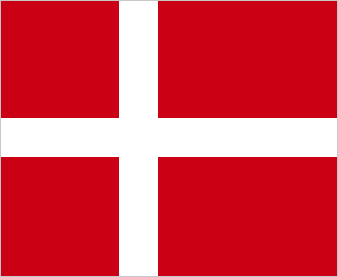LiveConnect comes with an error message during Windows startup
LiveConnect comes with an error message during Windows startup
Symptom:
LiveConnect comes with an error message (system stopped working, error display) and completes the startup of Windows.
LiveConnect never starts to show presentation.
Possible reasons:
Problems with permissions on PC.
Solution:
- Turn off Account Control off (You will not be able to use LiveConnect without doing this).
- Control Panel -> "User Accounts and Family Safety".
- Click on "User Accounts".
- Click on "Edit settings for User Account Control".
- Change the message level to "Never notify".
- Click OK and restart your computer
Known issues:
Kendte problematikker:
Hvis man ikke kan klikke i "OK"-boksen, download da vedhæftede fil og kør.