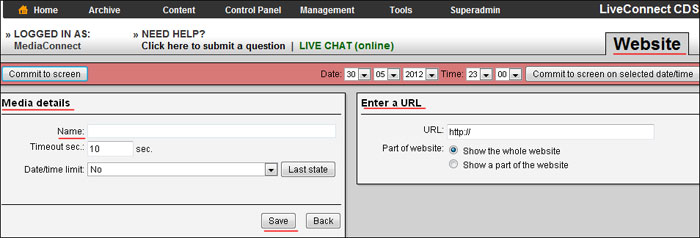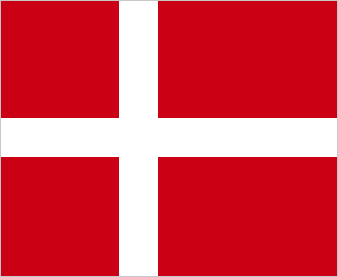Website
Website
With this medium you have the opportunity to show a website on the screen. You should be aware that playing the PC must be online on the internet to the website can be displayed.
To create a website media in your playlist, do the following:
- Select the playlist you want to create the media in.
- Click "Add media" at the top of the main window.
- Select the "Website" and click on select.
- Enter a name to the media in the "Name".
- Enter the website address (URL) into the "URL".
- Click "Save".
The media will now be created in the playlist. You can adjust the media display time by changing the time in the "Sec" and click "Save sec. in media history."