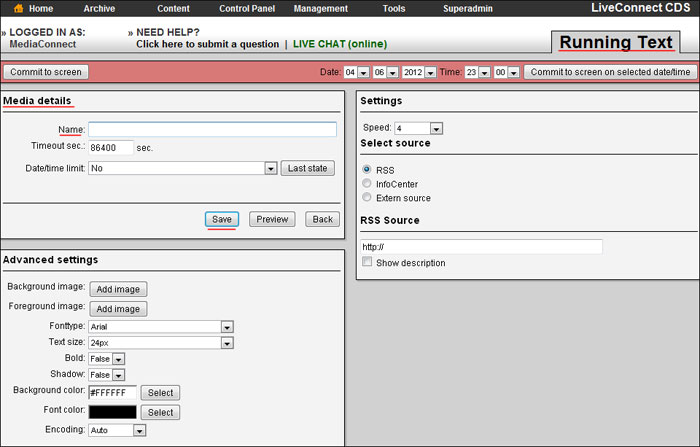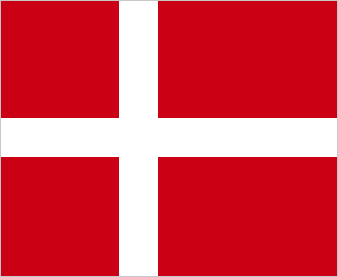Running text
Running text
To create a running text in your playlist, do the following:
- Select the playlist you want to create running text in.
- Click "Add Media" at the top of the main window.
- Select "Running Text" under "Advanced media types" and click Select.
- Enter a name in the "Name".
- Select the source you wish to use for your running text.
- In the box "Advanced Settings" you can choose the font, font size, color etc..
- Press "Save".