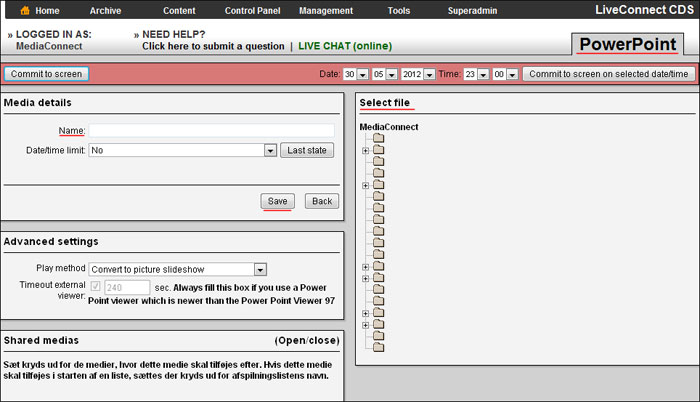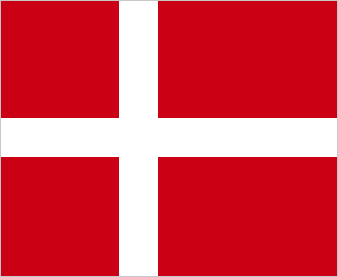PowerPoint Presentation
PowerPoint Presentation
Microsoft PowerPoint is a widely used presentation system that makes it easy to create great-looking presentations and slide shows. LiveConnect CDS can run presentations in PowerPoint 97-2003 format.
NB.: All files (PPT / PPS) must be uploaded to the file archive BEFORE they can be used in a playlist!!
You should be aware that PowerPoint presentations can not be created in layers, but always want to scale up to full screen.
To upload a PowerPoint presentation, do the following:
- To Select the "File Manager".
- Select "All folders "and select" Power Point ".
- The "Upload to folder" and select "Browse" and find the Power Point file you created and click "Start Download".
- Go to the next point: To create a PowerPoint media in your playlist.
To create a PowerPoint media in your playlist, do the following:
- Select the playlist you want to create the media in.
- Click "Add Media" at the top of the main window.
- Select "PowerPoint" and click on select.
- Enter a name to the media in the "Name".
- Select the PowerPoint presentation to be played in the "Choose File".
- Click "Save".
The media will now be created in the playlist.