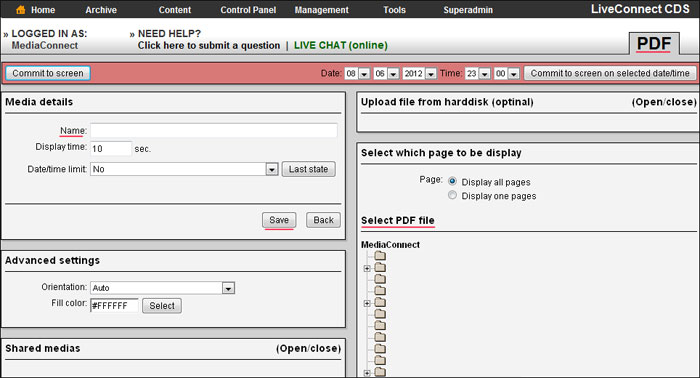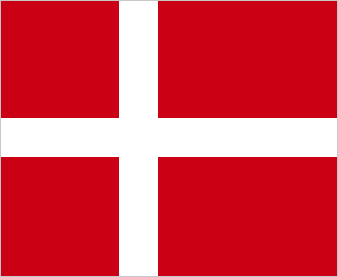Do the following to insert a PDF into a playlist:
- Select the playlist you want to create the media in.
- Click "Add Media" at the top of the main window.
- Under "Media Type" select "PDF" and click "Select".
- Under "Item details", enter a name.
- In the box "Upload a file from disk", press "Browse" and locate the file on your hard disk and press "Open".
- Press the "Start Transfer".
- Press "Save".