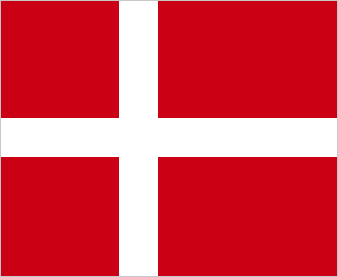Store Content Channel To Display
Store Content Channel To Display
When you have made changes in its content channel, the content is generated as files, then play the PCs can download content channel.
This is done by means of the box "Send content channel to Screen" which appears in the left side of the LiveConnect CDS adminidtrationssystemet as soon as you make a change in a content channel. This box will be displayed in a red frame.
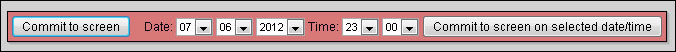
Here you can choose to save all changes immediately "send content channel to screen" or defer generation to a later date "Send to selected date / time". If you choose to defer the generation you must specify a date and hour in which the system must save the changes.
NB.: All actions are stored on the server until you click "Submit content channel to monitor." Only then will the changes appear on the screen.